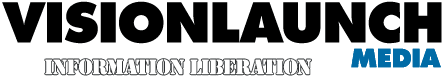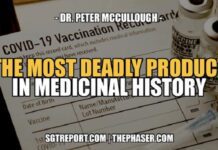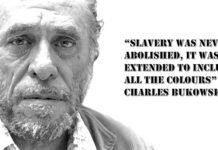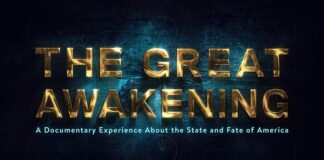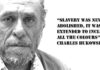Open source software, or OSS, is computer software that has its source code made available through licensing. This allows the copyright holder to provide the rights to observe, change, or even distribute the software to anyone and for any purpose.
The advantages and disadvantages of open source software are clear and defined. Here are the key points to consider.
What Are the Advantages of Open Source Software?
1. It’s cheaper.
The savings between using a commercially marketed software product compared to open source software products is upwards of $60 billion annually. Most are offered for free and will not charge for additional copies. Many OSS programs are even designed to work with most operating systems today.
2. It is high quality.
Many of the open source software options that are available today function just like their commercially marketed software counterparts. Some OSS options are even completely compatible with commercial products.
3. OSS is very reliable.
The same software developers who work on commercial software products are involved in the development of OSS products. This means you’re receiving a reliable product, often checked by hundreds of developers, which you can rely upon. Many programs even have ongoing monitoring so that any defects can be immediately fixed.
4. You receive flexibility.
With OSS downloads, you’re able to mix and match the software needed so you can accomplish what you want. You’re never locked into long-term contracts or services you do not need.
What Are the Disadvantages of Open Source Software?
1. It adds a certain level of vulnerability.
Some OSS products can have its coding altered so that those who wish to exploit others can do so. This may include identity theft, virus transfers, and other activities that irritate open source software users. Commercial products may also have these issues, but at a greatly reduced level.
2. It is not always user-friendly.
There is a definite learning curve involved in the use of many OSS options. New users will typically need to go through tutorials or training sessions in order to get the most they can out of the software right away. Even if users can get started right away, the interface on an OSS download is often minimal at best because all of the development resources have gone into the actual functionality of the program.
3. Personalized support is rarely available.
If you have a problem with an OSS download, then your best option is to be involved on a forum that discusses troubleshooting options. Unlike commercialized programs, there is rarely a formalized support system in place with OSS should you encounter a problem while using the software.
4. From a professional standpoint, OSS is usually never “free.”
There will still be administration, training, and implementation costs for businesses that implement an OSS solution. There may also be unexpected internal support costs.
The advantages and disadvantages of open source software show that it can be a cost-effective solution, but isn’t without some trade-offs. If managed properly, it can be a beneficial solution to personal or professional needs.
Crystal Lombardo is a contributing editor for Vision Launch. Crystal is a seasoned writer and researcher with over 10 years of experience. She has been an editor of three popular blogs that each have had over 500,000 monthly readers.